Vinyl Coffin final mix. Unmastered version, digitised directly from tape:
1. Rhythm tracks
The demo was made some years earlier, and had a very intricate and layered drum machine part. I had almost no recollection of how I’d achieved some of the parts. I knew what device was making each sound, but the programming and/or performance involved was unclear. I knew there was no moving of events around in Logic, though there was copious comping of performed elements. At any rate, I liked what was there and decided I would try to replicate it on tape. This would require recording to multiple tracks and then bouncing down to stereo (thus careful planning). Videos 1.1 to 1.7 below demonstrate the recording of each separate track, and video 1.8 shows the bounce, which involved muting in and out multiple elements, as well as controlling level, pan and effect settings.
1.1 Rhythmer, STIX and 606 drum machines
In stage one of laying down the rhythm tracks, the Kay R-8 Rhythmer provides the clock which drives the Sound Master STIX and the Roland TR-606. This early 70s preset drum machine has no clock out, and the clocking process is actually quite complicated. In the video you see me first press record on the 80-8 then press two buttons on the STIX to reset it, then I get the whole thing going by pressing play on the Rhythmer.
The Rhythmer’s pattern is a mixture of Waltz and Mambo, giving a 6/8 rhythm with kick, hi-hat and clave. The output goes to the mixer, which sends the signal to three place: (1) to tape (TT2); (2) to a Doepfer External In module, which has an envelope follower that can send out a gate signal; (3) to a delay, which delays the signal by one quaver before sending it on to a second Doepfer External In. The Rhythmer is treated on the mixer EQ with a slight dip in 6k, a small boost around 3.5k, and a medium boost at 80Hz.
The first External In sends its gate to the STIX clock input. The STIX is playing kick, snare and hi-hat, and its pattern is 16 quavers long, so it phases against the 6 quavers of the Rhythmer’s 6/8 bar. The song itself is in 6/8, so that’s the rhythm we will eventually resolve this to when we hear it. The output of the STIX goes to the mixer, where it is treated with EQ to a slight boost at 6k and 80Hz. The signal is then sent to TT4.
The second (delayed) External In signal goes to a Garfield Electronics Doctor Click 2. This is a clock transformer, produced in the early 80s to deal with the multitude of competing clock signals one might find in a studio: SMPTE, positive trigger clocks, s-trigger, etc. It will take one type of clock in and spit out another. In this case it is going to clock the 606. Unlike the clock feeding the STIX, this clock is set to the two main beats of the 6/8 bar (1st and 4th quaver). It has to be delayed in order to get the synchronisation tight – when clocking directly there was a noticeable microprocessor-based-lag (mentioned in the manual), so the clock is delayed by one quaver and the sync is then tuned on the delay time (by ear, until the groove is right).
The 606 is just playing snare. A basic pattern is programmed in, but the machine is left in write mode, and the pattern is changed on the fly. This is my main activity in the video. I’m doing this in a semi-random way, which gives a similar effect to the original demo. I still have no clue how I did this originally, for the complicated setup I had to invent to solve the problem of how to emulate the demo was almost certainly not what I would have come across spontaneously in the original case. The pattern on the 606 is also 16 quavers long, so this also phases against the main pulse of the song. The output of the 606 is sent directly to TT6.
The combination of the three patterns gives a kind of constantly shifting but solid groove. At this stage there is no arrangement to this, which will come when all the elements are bounced.



At this stage the multitrack looks like this:
| TRACK | CONTENTS |
|---|---|
| 1 | |
| 2 | Rhythmer |
| 3 | |
| 4 | STIX |
| 5 | |
| 6 | 606 snare |
| 7 | |
| 8 |
1.2 Guide organ and vocal
In order to structure the remaining rhythm tracks, I need a rough guide version of the song to be on tape. Here I record a scratch organ and vocal to TT8. This will be wiped later.
1.3 DSM200 kick + 606 hats and cymbals
Although in the demo the hat and cymbals are played live on a Boss DR-110, I decided this would be better if it was clocked, and so I used the 606, which has a clock in. The whole song is programmed into the 606 using multiple separate patterns. At the same time the DSM200 is clocked to give a kick on the one of each bar. In the video you can see the trigger indicator flash on the far left of the DSM200, under the Doctor Click.
Again, the Rhythmer provides the clock, though this time from tape. TT2’s output is sent through a similar clocking process to 1.1 above.
The DSM200 is programmed with a kick drum sound. It is clocked from a Doepfer A160 clock divider’s /2 output, which in turn is fed by the gate out of a Doepfer External In, which receives its signal from the Rhythmer on tape. The gate threshold is set to only trigger on the Rhythmer’s kick drum (1st and 4th quaver of each bar). The /2 of the clock divider then gives an output once per bar. The DSM200 kick is treated with EQ on the mixer (slight cut at 6k, slight boost at 1k, slight boost at 80Hz) before being sent subgroup 1 and then to TT1. You see me mute this part out at the beginning of the 2nd and 3rd verses on the video.
The 606 is clocked from a delayed quaver clock via the Doctor Click, as in 1.1 above. You see me initiate the 606 song by pressing ‘play’ on Doctor Click at 0:33 of the video. The 606 is sent to the mixer where it receives a slight boost at 12k. It is also sent to a Biamp spring reverb. The 606 and the reverb are sent to subgroup 1 which goes to TT1.



At this stage the multitrack looks like this:
| TRACK | CONTENTS |
|---|---|
| 1 | DSM200 kick + 606 hats and cymbal |
| 2 | Rhythmer |
| 3 | |
| 4 | STIX |
| 5 | |
| 6 | 606 snare |
| 7 | |
| 8 | guide organ and vocal |
1.4 Snare reverse reverb
There is no video documentation of this recording.
The reels on the multitrack are reversed so the song plays backwards. The track order is also reversed, so the 606 snare on TT6 now comes out of TT3. This reversed snare is sent to the Biamp spring reverb which is recorded to TT4. When the reels are put back round the right way this then appears on TT5 and sounds before the snare as a reverse reverb.
1.5 Snare reverse delay
This is the same process as the reverse reverb above, but substitutes a Yamaha E1010 delay for the reverb. This reversed delay on the snare is recorded to TT3.
At this stage the multitrack looks like this:
| TRACK | CONTENTS |
|---|---|
| 1 | DSM200 kick + 606 hats and cymbal |
| 2 | Rhythmer |
| 3 | Snare reverse delay |
| 4 | STIX |
| 5 | Snare reverse reverb |
| 6 | 606 snare |
| 7 | |
| 8 | guide organ and vocal |
1.6 Clap + bounce snare reverse delay
The first video gives a good indication of the drop-in process in general, and of how doing multiple things at once can make performances tricky. The second video is the fifteenth attempt to get the ending right.
The clap is played live on a Boss DR-110 drum machine. At the same time the snare reverse delay is bounced to the same track. The reverse delay is muted in and out as I play the drum machine, according to the arrangement on the original demo.
Some mixer EQ added is added to the clap: slight boost at 6k and 400 Hz. Clap and delay were sent to TT7.
1.7 Clap + bounce snare reverse reverb.
Similar process to 1.6 giving a double tracked clap with reverse reverb arranged as in the original demo. This is not a full pass, as there was a mistake. The subsequent drop-ins are not shown, but follow a similar procedure to 1.6 above. The double tracked clap plus the reverse reverb are recorded to TT3, wiping the reverse delay (bounced in 1.6 above).
At this stage the recording of the separate rhythm track elements is complete, and the multitrack looks like this:
| TRACK | CONTENTS |
|---|---|
| 1 | DSM200 kick + 606 hats and cymbal |
| 2 | Rhythmer |
| 3 | Clap + snare reverse reverb |
| 4 | STIX |
| 5 | Snare reverse reverb |
| 6 | 606 snare |
| 7 | Clap + snare reverse delay |
| 8 | guide organ and vocal |
However, due to there being a problem at the next stage with bleed and feedback on the next track (TT8), I had to record TT7 to TT5. So the actual layout of the multitrack prior to mixing down to two tracks was this:
| TRACK | CONTENTS |
|---|---|
| 1 | DSM200 kick + 606 hats and cymbal |
| 2 | Rhythmer |
| 3 | Clap + snare reverse reverb |
| 4 | STIX |
| 5 | Clap + snare reverse delay [from TT7] |
| 6 | 606 snare |
| 7 | Clap + snare reverse delay |
| 8 | guide organ and vocal |
1.8 Mixdown of rhythm tracks
Tape tracks 1-6 are mixed down (internally bounced) to TT7-8, giving a stereo mix on two tracks and leaving six tracks free to record over. You can see from the video that this was complex performance at the mixer, involving multiple mutes, fader rides, pan changes and at one point bringing down the cutoff on the Moog filter. This was rehearsed extensively, and I’m following the score in front of me (photo below). You can hear me count and sing along at various points: this is so I know where I am in the song because many of the changes need to happen on precise beats.
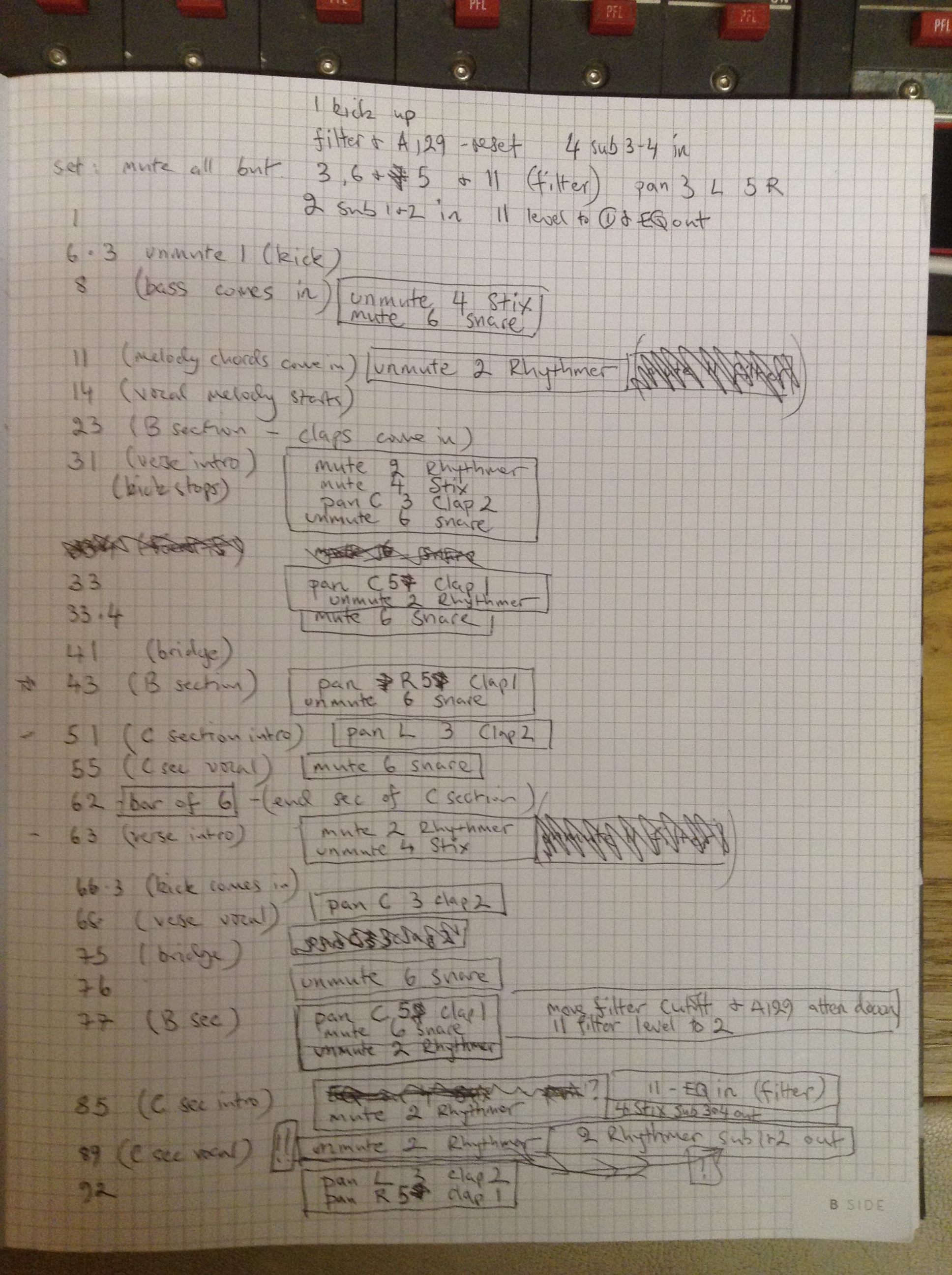
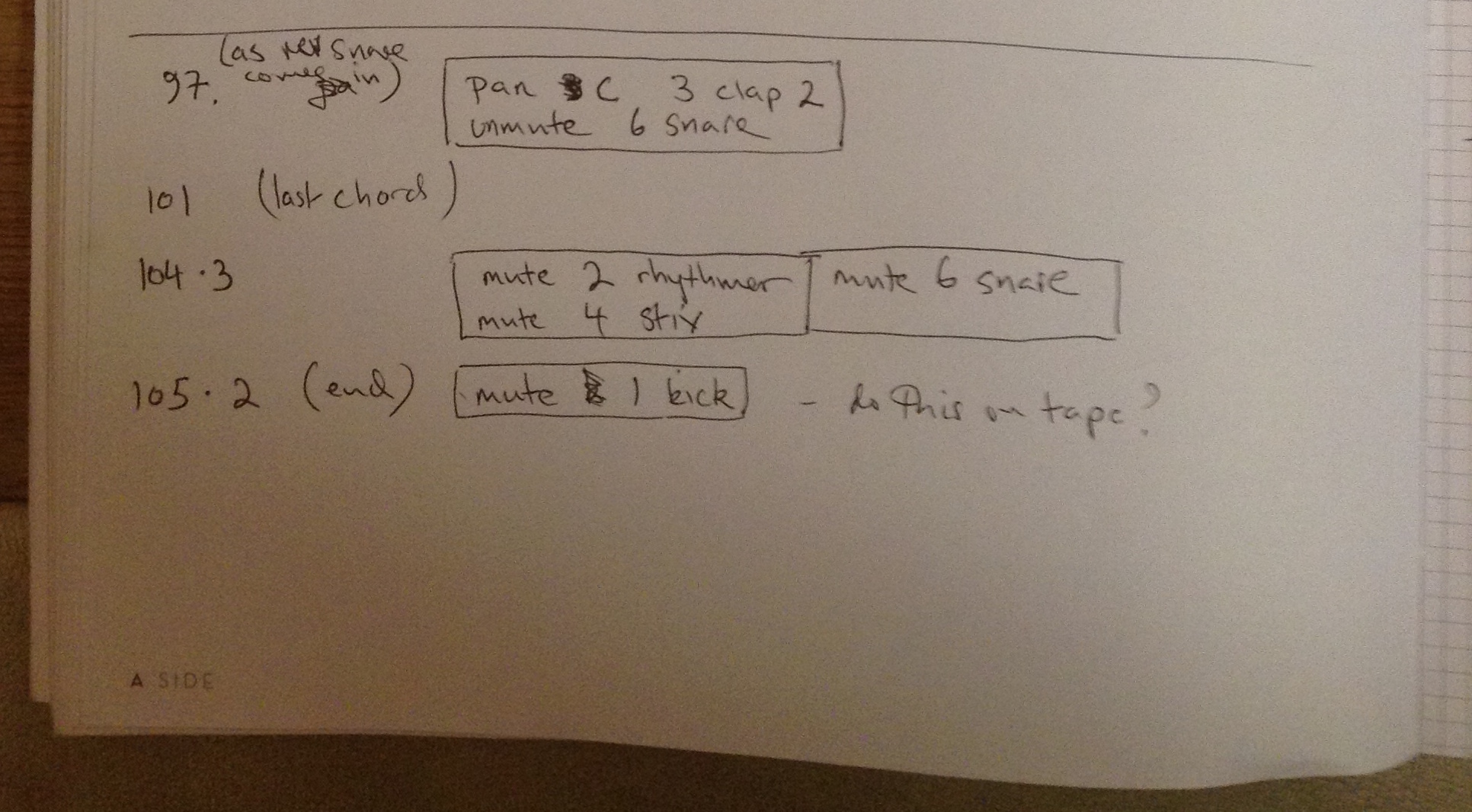
Due to problems with internal bleed, TT7 is rhythm tracks right and TT8 is rhythm tracks left. Even so, when I pan the clap to the centre there is still feedback from the internal bleed, so this is harder panned than I would have liked. This is one of the inherent problems with internal bounces on multitrack tape: you can’t bounce tracks adjacently (i.e. can’t bounce track 6 to 7) unless they are panned to opposite extremes, otherwise the destination track bleeds into the source track and you get feedback. I should have realised this and planned the position of the tracks better at the beginning. To correct this mistake would have meant re-recording most of the rhythm tracks, and so was not practicable (it took days to do).
The mixer is set up to send various tracks to a Doepfer spring reverb, a Yamaha E1010 delay and to a Boss CE-1 chorus via the auxes. There is also a send to the Moog MF-101 low pass filter.
Mixer settings
Ch1. TT1 (DSM200 kick and 606 hats). Pan centre. This track is also sent to ch12 on the mixer via aux 1 (see description below).
Ch2. TT2 (Rhythmer). Pan slightly R. Small boost at 80Hz. Sent to reverb via aux 2. Also sent to the Moog filter via subgroup 2.
Ch3. TT3 (double track clap + reverse reverb). Pan varies from L to C. Sent to delay via aux4.
Ch4. TT4 (STIX). Pan L. Sent to delay and Moog filter.
Ch5. TT5 (clap and reverse delay). Pan varies from R to C. Sent to chorus via aux3 and to delay.
Ch6. TT6 (606 snare). Pan hard L. EQ slight boost at 6k. Sent to delay.
Ch7-8. Monitoring TT7-8, where the mix is being recorded to.
Ch10. Doepfer spring reverb. Not sent to mix, but heard through the Boss chorus. EQ medium boost 12k, slight boost 3.5k, slight cut 80Hz. Sent to chorus.
Ch11. Moog filter. The Rhythmer and STIX are sent to this. There is an LFO slowly sweeping the cutoff. For the end the cutoff is brought down. This removes all of the high frequencies, leaving only bass.
Ch12. Ch12 is a very heavily compressed and EQed version of TT1 (kick and hats) which removes most of the kick, allowing the hats to be sent to the chorus.
Ch14. Yamaha delay. Not sent to mix. We hear this through the Boss chorus.
Ch15-16. Boss chorus. Hard pan L and R. This is a mixture of TT5 (clap and reverse delay), reverb, delay and Moog filter.


At this stage the rhythm tracks are complete. The whole process took about a week. The multitrack now looks like this:
| TRACK | CONTENTS |
|---|---|
| 1 | DSM200 kick + 606 hats and cymbal [to be recorded over] |
| 2 | Rhythmer [to be recorded over] |
| 3 | Clap + snare reverse reverb [to be recorded over] |
| 4 | STIX [to be recorded over] |
| 5 | Clap + snare reverse delay [to be recorded over] |
| 6 | 606 snare [to be recorded over] |
| 7 | Rhythm tracks R |
| 8 | Rhythm tracks L |
2. Harmonium
I recorded two takes of the harmonium. The first to TT4&6, and then because I wasn’t sure about this I recorded a second take to TT3&5, which is the one I finally used (first video). Take one is later wiped, apart from the long droning end section (second video), which is blended in with take two in the final mix. The left hand coupler, giving an added lower octave, is on throughout. At 3:18 in the first video you see me bring in the right hand coupler, which adds a high octave to the right hand.
This harmonium is a Salvation Army model. The Salvation Army have their own tuning standard. A is around 451.5Hz, about a half a semitone sharp of concert pitch (A440). This means Sally Army instruments are more or less impossible to play with most standard instruments. I wonder whether their A is closer to God?
I knew I would be able to sing to this, and to record bass, by tuning up to 451, but that I wouldn’t be able to add any fixed pitch instruments such as piano.
Prior to recording I spent a long time fixing up and cleaning the harmonium, particularly fixing the coupling system which didn’t work. The low E doesn’t sound, which make the chorus a little uneven. I do really like the sound of this, even though it didn’t record quite as nicely as I would have hoped.
The long end section is (in my mind, at least) a kind of ‘passing over’ (see lyrics). It builds from an open B to a fully chromatic cluster and back to open B. This is achieved on the harmonium by gently depressing notes so that they come in almost imperceptibly. The reversal, after the fully chromatic section, slowly releases notes until only B sounds.
Recording path: I didn’t have a stereo pair to hand this day, so used a mismatched pair: Blue Dragonfly mic on bass end. Close in for proximity effect. Sennheiser MKH406T on treble end, further away. Both mics through Amek mixer preamps. To the Dragonfly channel is added a slight boost at 6k and medium boost at 80Hz. Mixer channels go to subgroups which go through the Portico compressor and then to TT4&6 take one and TT3&5 take two.


At this stage the multitrack looks like this:
| TRACK | CONTENTS |
|---|---|
| 1 | DSM200 kick + 606 hats and cymbal [to be recorded over] |
| 2 | Rhythmer [to be recorded over] |
| 3 | Harmonium take 2 L |
| 4 | Harmonium take 1 L |
| 5 | Harmonium take 2 R |
| 6 | Harmonium take 1 R |
| 7 | Rhythm tracks R |
| 8 | Rhythm tracks L |
Demoing
At this point I spent some time demoing some more parts to the digitised tape tracks in Logic. I worked out a bass part and backing vocals. I decided the track wouldn’t need any more elements that this, though I still wasn’t sure whether I was going to add something else to the end drone section.
I also decided that the second take of the harmonium was best, and that I would leave the first take in place in the end section but record over it through the rest of the song.
The plan now was:
- Record (and bounce) backing vocals to TT1&4
- Record main vocal to TT6
- Record double track main vocal to TT2 while simultaneously bouncing the first main vocal (TT6 to TT2)
- Record bass to TT6
3. Backing vocals
These are mostly double tracked single lines, but for the ‘Status Quo’ line there would be 6 voices needed to record (3 part harmony double tracked). This necessitated careful planning, made more complicated by the fact that I would not be able to drop-in immediately before this line, but would need to sing the previous line and one of the notes for ‘Status Quo’ all in one pass. There is a very big leap between ‘My LPs around me and my 45s’ and ‘Status Quo’, which was easiest to do singing a C on ‘Status Quo’. Thus first I recorded the high Eb, then the high Ab, then the whole ‘My LP…’ line leaping to up a C in one go while bouncing the Eb + Ab. All of this to be double tracked. The first video shows the line ‘My LPs… Status Quo’. The second shows double tracking the Eb on ‘Status Quo’.
The procedure for these two lines:
- Record Eb ‘Status Quo’ to TT4
- Record Ab ‘Status Quo’ to TT6
- Record ‘My LP’s around me and my 45s. Status Quo [on C]’ to TT1. Simultaneously bounce TT4&6 to TT1
- Double track Eb ‘Status Quo’ to TT2
- Double track Ab ‘Status Quo’ to TT6
- Double track ‘My LP’s around me and my 45s. Status Quo [on C]’ to TT4. Simultaneously bounce TT2&6 to TT4
It took some 50 attempts to get all the backing vocals right, recording a single line at a time. I include only two videos here to give a flavour.
Recording path: Sennheiser MKH406T mic to Sytek preamp to Portico compressor to various tape tracks for first BVs; or to the mixer to add already recorded BVs for the bounces, and via subgroup to TT1 or 4.
At this stage the multitrack looks like this:
| TRACK | CONTENTS |
|---|---|
| 1 | BVs L |
| 2 | BVs for bounces [to be recorded over] |
| 3 | Harmonium take 2 L |
| 4 | BVs R (plus harmonium take 1 L on end section) |
| 5 | Harmonium take 2 R |
| 6 | BVs for bounces [to be recorded over] (plus harmonium take 1 R on end section) |
| 7 | Rhythm tracks R |
| 8 | Rhythm tracks L |
4. Main vocals
As mentioned in the Perfect Man documentation I experimented with various studio setups for recording vocals. For the main vocals here I adopt for the first time what I came to realise is the best way to do it: have the 80-8 multitrack in the live room with me. The live room is best in general because it is quieter than the control room (where I recorded the vocals for Letter Game), and I can’t be overheard. Having the tape machine next to me means I can use to record ‘arm’ buttons to drop-in (and -out), which is both quicker and quieter than the remote control. This is the setup where I feel most comfortable and in control.
Despite this, I still found recording the main vocals very difficult. In the video you can see masking tape around the arm button I need to press. This is because if I hit the wrong button by accident I will put an irreparable hole in one of the other tracks! Add engineer performance anxiety to singer performance anxiety…
The process was to record the first main vocal to TT2, then double track the vocal, while bouncing TT2, to TT6.
Recording path: Blue Dragonfly mic to Eisen preamp to Portico compressor to TT2, then for double track to mixer to add in TT2, then via subgroup to TT6.
At this stage the multitrack looks like this:
| TRACK | CONTENTS |
|---|---|
| 1 | BVs L |
| 2 | Double track main vocal |
| 3 | Harmonium take 2 L |
| 4 | BVs R (plus harmonium take 1 L on end section) |
| 5 | Harmonium take 2 R |
| 6 | Main vocal 1 [to be recorded over] (plus harmonium take 1 R on end section) |
| 7 | Rhythm tracks R |
| 8 | Rhythm tracks L |
5. Bass
In attempting to document this performance I made a fundamental error. After videoing the attempt you see in the first video, I inadvertently got into a cycle of pressing record on the iPod camera when I thought I was pressing stop, and then pressing stop when I though I was pressing record (it’s the same button on the iPod). Thus I videoed the gaps in between the performances rather than the performances themselves! What you see in the second video is me putting down the bass having just played the final take and then listening back to check it. I include this inadvertently videoed auditioning process because listening and evaluating are hugely important to the whole enterprise and are not generally documented.
The bass had to be played in one pass.
Recording path: Jaydee Supernatural bass to Radial DI to Sytek preamp to Portico compressor (fairly heavy compression) to mixer ch14, where it received EQ: slight boost at 6k, 4k and 80Hz, then to TT6.
The multitrack is now full and looks like this:
| TRACK | CONTENTS |
|---|---|
| 1 | BVs L |
| 2 | Double track main vocal |
| 3 | Harmonium take 2 L |
| 4 | BVs R (plus harmonium take 1 L on end section) |
| 5 | Harmonium take 2 R |
| 6 | Bass (plus harmonium take 1 R on end section) |
| 7 | Rhythm tracks R |
| 8 | Rhythm tracks L |
Final mix
This mix is not scored, though it is rehearsed. You see fader movements, mainly on the main vocal on channel 2, muting in and out of main and backing vocals, and before the end section I mute elements not to be heard, pan channel 7 (which was the bass and is now the harmonium), and fade the first take harmonium tracks in to blend with the second take harmonium already there. I also push the master fader a little in this end section.
The following table details the routing and settings of the Amek BCII mixer. Note, all pot settings for EQs and auxes given as clock face readings (o’clock): e.g. 11:30 indicates the pot is just to the left of pointing straight up. This would be a small cut in an EQ (12:00 being off) and medium gain for an aux.
| Ch | Sound | Routing | Pan | Main mix | Sub 1 (vocoder synthesis) | Sub 3 (vocoder analysis) | Aux 1 (GB spring L) | Aux 2 (GB spring R) | Aux 3 (delay) | Aux 4 (chorus) | Mixer EQ | Low cut |
|---|---|---|---|---|---|---|---|---|---|---|---|---|
| 1 | BVs L | TT1 to BC316 comp 1 to ch1 | L | In | 11:00 | 9:30 | 6k 2:30 3.5k 1:30 80Hz 1:00 | In | ||||
| 2 | Main vocal | TT2 to PM01EQ to Portico comp 1 to ch2 | C | In | 9:30 | 9:00 | 11:30 | 80Hz 2:00 | In | |||
| 3 | Harmonium L | Direct | L | In | In | 6k 2:30 500Hz 1:00 80Hz 2:30 | ||||||
| 4 | BVs R (+ end harmonium) | TT4 to BC316 comp 2 to ch4 | R | In | 9:00 | 11:00 | 6k 2:30 3k 1:30 80Hz 1:00 | In | ||||
| 5 | Harmonium R | Direct | R | In | In | 6k 1:30 400Hz 1:30 | ||||||
| 6 | Bass (+end harmonium) | TT6 to PM01 EQ to Portico comp to ch6 | C | In | ||||||||
| 7 | Rhythm tracks L | Direct | L | In | ||||||||
| 8 | Rhythm tracks R | Direct | R | In | In | |||||||
| 9 | GB spring L | Direct | L | In | 12:00 | 6k 2:30 5k 1:30 | In | |||||
| 10 | GB spring R | Direct | R | In | 10:30 | 6k 1:30 | In | |||||
| 11 | Vocoder | Direct | C | In | 12:30 | In | ||||||
| 12 | Yamaha delay | Direct | C | In | 2:30 | |||||||
| 13 | Boss chorus L | Direct | L | In | 12k 12:30 3k 1:30 | In | ||||||
| 14 | Boss chorus R | Direct | R | In | 12k 12:30 3k 1:30 | In |
Routing
Aux 1: to PM01 EQ to GB spring L
Aux2: to PM01 EQ to GB spring R
Aux3: to Yamaha delay
Aux4: to Boss chorus
Subgroup 1 (harmonium L + R): to vocoder synthesis in
Subgroup 3 (rhythm tracks L): to vocoder analysis in
Main mix out of mixer feeds L and R input of Tascam 32 2-track reel to reel
The following table gives settings for the Amek PM01 outboard EQ:
| Applied to | Band 1 high | Band 2 hi-mid | Band 3 lo-mid | Band 4 low | ||||||||
|---|---|---|---|---|---|---|---|---|---|---|---|---|
| Freq | Gain | Q | Freq | Gain | Q | Freq | Gain | Q | Freq | Gain | Q | |
| TT2 main vocal | 10k | 1:30 | wide | 15k | 1:30 | wide | 1.2k | 10:30 | narrow | 1k | 1:30 | wide |
| TT6 bass | 9k | 1:30 | wide | 1k | 1:30 | wide | 300Hz | 11:00 | medium | 90Hz | 2:30 | wide |
| Aux 1 + 2 (send to GB spring L + R) | 7k | 1:30 | wide | 2k | 9:30 | narrow | 600Hz | 10:00 | narrow | 1k | 11:30 | wide |
You can hear a digitised version of this mix at the TOP of this page.
