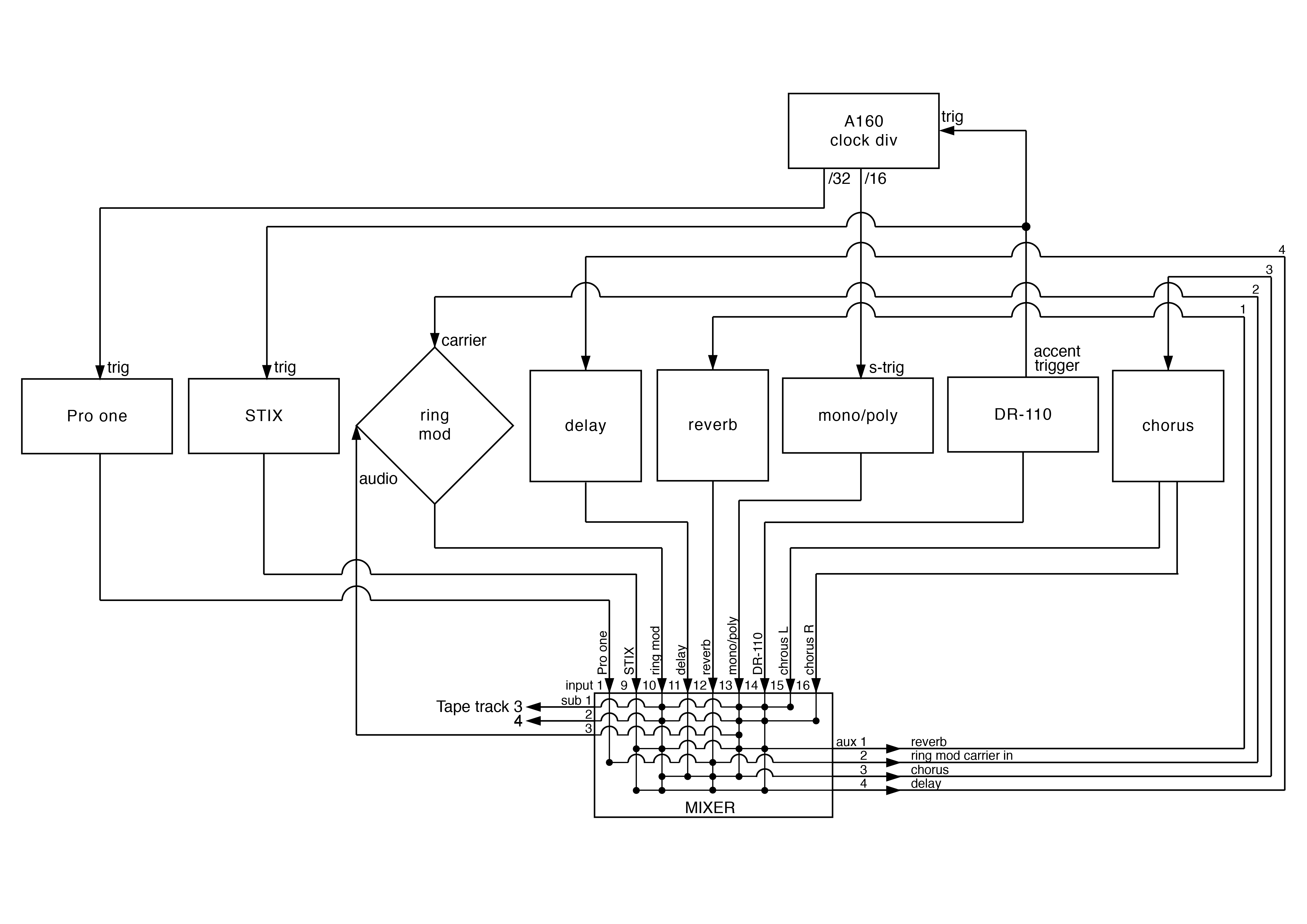Perfect Man final mix. Unmastered version, digitised directly from tape:
1. Drums and synth
The drums and synth are the first thing to be recorded. The DR-110 drum machine provides the main rhythm. The accent out of the DR-110 triggers the STIX drum machine and the two synths.
Due to the storage limitations of the DR-110 drum machine, the rhythm tracks had to be recorded to multitrack in two separate sections, which were then edited together (see below). The third video (above) shows the setup procedure which zeros each device before recording.
Schematic of the setup:
Photo of the studio setup for the recording:
Boss DR-110
Patch sheets for the patterns and programmed songs
This programmable drum machine gives the main rhythm. The accent trigger output drives all other elements. From the patch sheets linked above you can see that the accent is neither regular nor consistent between the different patterns, so there is an unpredictable element to how the STIX, Pro One and Mono/Poly all follow this clock signal.
Due to the limitations of song memory, and by the fact that you can’t go from song I to song II on the fly, I had to record to two separate sections of multitrack, which then had to be edited together.

Soundmaster STIX
This programmable drum machine is used for extra toms and cymbals. The output is not sent to tape, but through the delay and chorus and then to tape. Due to the irregular clock the pattern is unpredictable.

Korg Mono/Poly
This four oscillator synth interacts with the Pro One through the ring modulator, giving the synth sounds recorded with the drums.
The DR-110’s accent trigger is sent to a clock divider that sends a /16 clock to the Mono/Poly’s arpeggio trigger in. This involves a special cable to convert the signal to s-trig (details on how to make this cable here). In part 1 the arpeggiator is latched onto the notes (from lowest ascending) D A E A F. The envelope is set to a slow attack. In part 2 the chords are played, though only one note sounds at a time. You see this in the second video above.


Sequential Circuits Pro One
This mono synth is not heard at all, but it forms half of the signal ring modulated with the Mono/Poly. In the first section a fairly random assortment of D A E F in various octaves are programmed into the onboard sequencer. This is triggered by the /32 output of the clock divider. In the second section the second sequencer is programmed with the notes D A F.

Moog MF-102 ring modulator
Takes its audio input from the Mono/Poly and its carrier input from the Pro One plus reverb.
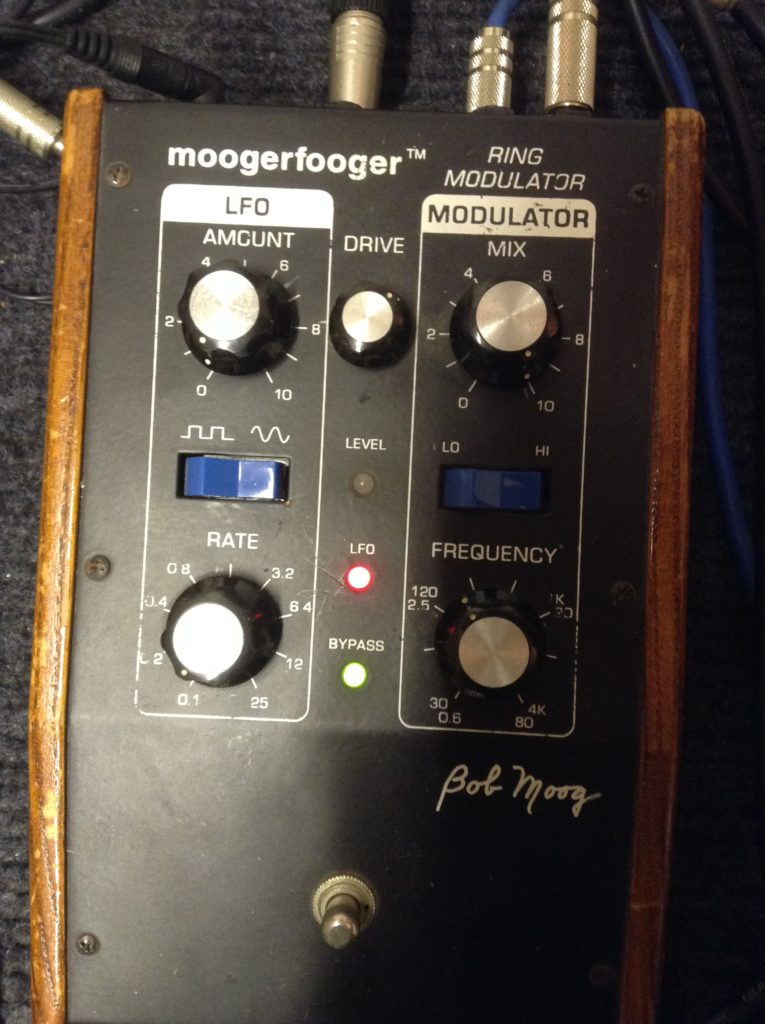
Biamp spring reverb
The two drum machines, the Mono/Poly and the ring mod output are sent to the reverb. The output of the reverb is compressed and gated by a Drawmer MX30. The reverb is not heard directly, but is sent to the chorus. The reverb is also sent to the carrier in of the ring mod.
Yamaha E1010 delay
The STIX, ring mod, reverb and DR-100 are all sent to this analogue delay. The output is not heard directly, but is sent to the chorus.
Boss CE1 chorus
This stereo effect treats the ambient signals and allows sounds from the centre (DR-110 and ring mod) to have a stereo spread.
Doepfer A160 clock divider
The clock from the DR-110 accent out is divided here. The /16 output is sent to the Mono/Poly. The /32 output is sent to the Pro One.
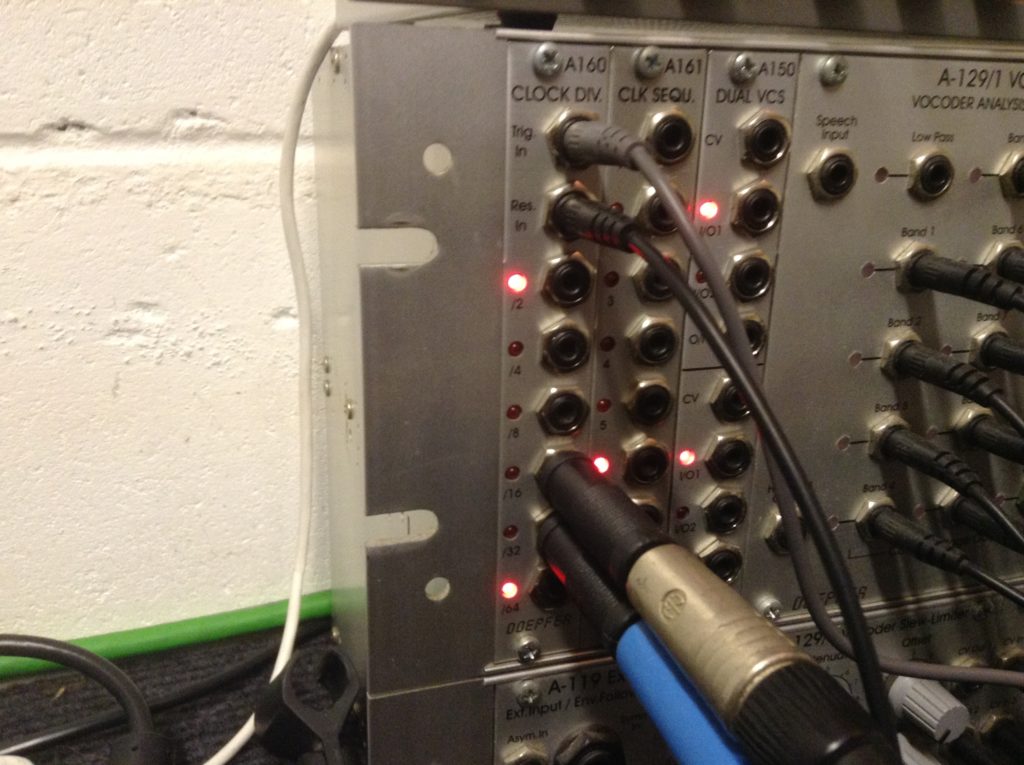
Tape editing
The two parts of the multitrack had to be edited together. I’d never edited a multitrack before, and was quite pleased with how it worked, despite one of the cuts being messy, resulting in a slight gap in the splice (you can see me grimace in the video). It sounded fine and everything else recorded nicely over the edit.
At this stage the multitrack looks like this:
| TRACK | CONTENTS |
|---|---|
| 1 | |
| 2 | |
| 3 | Drums + synths L |
| 4 | Drums + synths R |
| 5 | |
| 6 | |
| 7 | |
| 8 |
Demoing
At this stage I had parts for ukulele and the main vocal, but nothing else. I demoed various things in Logic, on top of the digitised drums from tape. I eventually decided to add:
- Single track vocal
- Double tracked ukulele
- 4 x backing vocal (mostly single line doubled, but two places with an extra line doubled)
- Bass (Baby Bison)
- Electric guitar
To leave the final multitrack looking like:
1 BV 1 + 3
2 BV 2 + 4
3 drums + synth L
4 drums + synth R
5 uke L
6 main vocal
7 uke R
8 guitar + bass
The plan for recording then was:
- Record uke 1 to TT5
- Record uke 2 to TT7
- Record BV 1 to TT6
- Record BV 2 to TT8 (doubles BV 1)
- Record BV 3 + bounce BV 1 to TT1
- Record BV 4 + bounce BV 2 to TT2
- Record guitar to TT6
- Record bass + bounce guitar to TT8
- Record main vocal to TT6
2. Baritone ukulele
These are double tracked to TT5 and 7. Has to be played in one pass (no pauses to drop-in). I found this difficult, and both final takes have errors.
Recording path:
Sennheiser MKH406T to SQN-4S preamp to Portico compressor (small amount of compression) to Amek PM01 EQ (7k shelf, wide Q, medium boost) to TT5 then TT7.



At this stage the multitrack looks like this:
| TRACK | CONTENTS |
|---|---|
| 1 | |
| 2 | |
| 3 | Drums + synths L |
| 4 | Drums + synths R |
| 5 | Ukulele L |
| 6 | |
| 7 | Ukulele R |
| 8 |
3. Backing vocals
These consist mostly of a single line double tracked, but there are two places with an extra line doubled, so there are four lots of BVs to record. The extra two lines were recorded first to TT6 and 8, then these were bounced with the full BV part to TT1 and 2.
These backing vocals were sung in the live room, with the 80-8 in the control room, and using the 80-8’s remote control to record and drop-in and drop-out (operated by my right hand, below what you can see in the video).
There are some 50 odd videos of attempts at the BVs, which were sung line by line. The one included here gives a flavour of the process: rehearse, record, listen; repeat until there is an acceptable take and either double track or go on to the next one.
The microphone is a Sennheiser MKH406T, but the subsequent recording path is not documented.
You can hear the final backing vocals as I track the guitar in the next video.
At this stage the multitrack looks like this:
| TRACK | CONTENTS |
|---|---|
| 1 | BV1 + 3 |
| 2 | BV2 + 4 |
| 3 | Drums + synths L |
| 4 | Drums + synths R |
| 5 | Ukulele L |
| 6 | |
| 7 | Ukulele R |
| 8 |
4. Guitar
Video 1: Take 1. From the top until I make a mistake in the first chorus.
Video 2: Take 2. Leaves the harmonics previously recorded in the first verse and replaces the chorus. Just before the chorus you can see me drop-in on the remote control. I then play on until the end. However, on listening back, I decide there is a mistake somewhere, and because there are no gaps in which to drop-in I have to re-record from the beginning of the second verse.
Video 3: Take 7. Re-recording from the second verse. I make a mistake in the last section.
Video 4: Take 8. Correcting the mistake in the last section.
So the final track on tape comprises: Take 1 – first verse. Take 2 – first chorus. Take 7 – second verse to last section. Take 8 – last section.
The guitar is played in the control room with the amp in the live room.
Fender Strat through Fender Blues Junior amp. Spring reverb added from amp and also from Biamp SR/240.
Recording path:
Sennheiser MD408 to Eisen preamp to Portico compressor (fairly heavy compression) to mixer ch16 to sub group 3 to TT6, and to aux 1. Aux 1 to Biamp spring reverb to mixer ch15 to sub group 3 to TT6.



At this stage the multitrack looks like this:
| TRACK | CONTENTS |
|---|---|
| 1 | BV1 + 3 |
| 2 | BV2 + 4 |
| 3 | Drums + synths L |
| 4 | Drums + synths R |
| 5 | Ukulele L |
| 6 | Guitar |
| 7 | Ukulele R |
| 8 |
5. Bass
The Baldwin Baby Bison bass is recorded to TT8, at the same time as the guitar is bounced from TT6. The whole thing has to be done in one take. The difficulty is getting the balance between guitar and bass right. I’ll only really know if this will work once I get to the mix. For now I have to second guess. There is no undo with this decision, though, as after this the main vocal recording will wipe the guitar.
Recording path: bass (both pickups) to Radial DI to Sytek preamp to Portico compressor (heavy compression) to mixer to TT8 (bounce with guitar from TT6). Mixer EQ: slight boost at 6k, 3k and 80Hz.


At this stage the multitrack looks like this:
| TRACK | CONTENTS |
|---|---|
| 1 | BV1 + 3 |
| 2 | BV2 + 4 |
| 3 | Drums + synths L |
| 4 | Drums + synths R |
| 5 | Ukulele L |
| 6 | Guitar [to be recorded over] |
| 7 | Ukulele R |
| 8 | Guitar + bass |
6. Main vocal
The two videos illustrate one of the perils of recording to tape. Video 1 is a complete pass of the main vocal. I listen back and although it’s a pretty good take there are some drop-ins I would like to do. I am very happy with the first line though, which is one of the most difficult to sing. Video 2 shows me starting on the drop-ins, but I don’t realise that the track is armed. I press record and record over the nice first line. I only realise this when I go to arm the track for the next line and find it already armed! It takes me a moment to realise and then I’m horrified at what I’ve done. I now have to re-record the first line, in the knowledge that it may never sound as good as this…
There are too many videos of the drop-in process to present. It follows that of the backing vocals: rehearse, record, listen, evaluate. Repeat or move on.
This time the multitrack is in the live room with me. This is slightly noisier (motor noise from the tape machine), but the drop-in process is much easier to do, and you can get in and out more quickly than dropping-in on the remote control.
Recording path: Blue Dragonfly mic to Eisen preamp to Portico compressor to TT6.
With the main vocal recorded the multitrack is full:
| TRACK | CONTENTS |
|---|---|
| 1 | BV1 + 3 |
| 2 | BV2 + 4 |
| 3 | Drums + synths L |
| 4 | Drums + synths R |
| 5 | Ukulele L |
| 6 | Main vocal |
| 7 | Ukulele R |
| 8 | Guitar + bass |
Final mix
The performance of this mix is not scored, though it is rehearsed. There are some level changes on the vocals and bass, but mostly you see me muting the vocals in and out – this is because they are quite noisy in the gaps between singing.
The following table details the routing and settings of the Amek BCII mixer. Note, all pot settings for EQs and auxes given as clock face readings (o’clock): e.g. 11:30 indicates the pot is just to the left of pointing straight up. This would be a small cut in an EQ (12:00 being off) and medium gain for an aux.
| Ch | Sound | Routing | Pan | Main mix | Sub 1 (vocoder synthesis) | Sub 3 (vocoder analysis) | Aux 1 (Biamp spring) | Aux 2 (GB spring) | Aux 3 (delay) | Aux 4 (chorus) | Mixer EQ | Low cut |
|---|---|---|---|---|---|---|---|---|---|---|---|---|
| 1 | TT1 BV1 + 3 | TT1 to BC316 comp 1 to ch1 | L | In | 11:00 | 10:00 | 6k 2:00 3k 1:00 | In | ||||
| 2 | TT2 BV2 + 4 | TT2 to BC316 comp 2 to ch2 | R | In | 11:00 | 10:00 | 6k 2:00 3k 1:00 | In | ||||
| 3 | TT3 Drums + synths L | TT3 to PM01 EQ to ch3 | L | In | In | |||||||
| 4 | TT4 Drums + synths R | TT4 to PM01 EQ to ch4 | R | In | ||||||||
| 5 | TT5 Ukulele L | TT5 to PM01 EQ to ch5 | L | In | In | 7:30 | 9:30 | |||||
| 6 | TT6 Main vocal | TT6 to PM01 EQ to Portico comp to ch6 | C | In | In | 2:00 | 3:00 | 1:30 | ||||
| 7 | TT7 Ukulele R | TT7 to PM01 EQ to ch7 | R | In | 11:00 | |||||||
| 8 | TT8 Guitar + bass | Direct | C | In | 12:00 | 12:00 | 6k 1:00 600Hz 1:00 80Hz 1:30 | |||||
| 9 | Biamp spring reverb | Biamp out to Drawmer comp/gate 1 to ch9 | C | In | 12:00 | 6k 2:30 5k 1:30 | In | |||||
| 10 | Delay | Direct | L | In | In | |||||||
| 11 | Vocoder | Direct | n/a | Out | 12:00 | 5:00 (max) | 6k 1:30 250Hz 8:30 80 Hz 11:00 | In | ||||
| 12 | GB spring reverb | GB spring out to Drawmer comp/gate 2 to ch12 | n/a | Out | 10:00 | 2:30 | 6k 2:00 | In | ||||
| 13 | Chorus L | Direct | L | In | 12k 2:30 | In | ||||||
| 14 | Chorus R | Direct | R | In | 6k 2:30 | In |
Routing
Aux 1: to Biamp spring reverb
Aux 2: to GB spring reverb
Aux 3: to delay (Yamaha 1010E)
Aux 4: to chorus (Boss CE1)
Subgroup 1: (ukulele L) to Doepfer vocoder synthesis
Subgroup 3: (mix of main vocal and drums + synth L) to Doepfer vocoder synthesis
Main mix out of mixer feeds L and R input of Tascam 32 2-track reel to reel
The following table gives settings for the Amek PM01 outboard EQ:
| Applied to | Band 1 high | Band 2 hi-mid | Band 3 lo-mid | Band 4 low | ||||||||
|---|---|---|---|---|---|---|---|---|---|---|---|---|
| Freq | Gain | Q | Freq | Gain | Q | Freq | Gain | Q | Freq | Gain | Q | |
| TT3 drums + synth L | 16k | 1:00 | wide | 6k | 1:30 | medium | 700Hz | 2:30 | medium | 60Hz | 3:00 | medium |
| TT4 drums + synth R | 16k | 1:00 | wide | 6k | 1:30 | medium | 700Hz | 2:30 | medium | 60Hz | 3:00 | wide |
| TT5 ukulele L | 9k | 2:00 | wide | 11k | 1:00 | medium | 900Hz | 11:00 | narrow | 600Hz | 2:00 | wide |
| TT6 ukulele R | 9k | 2:00 | wide | 11k | 1:00 | medium | 900Hz | 11:00 | narrow | 600Hz | 2:00 | wide |
You can hear a digitised version of this mix at the TOP of this page.